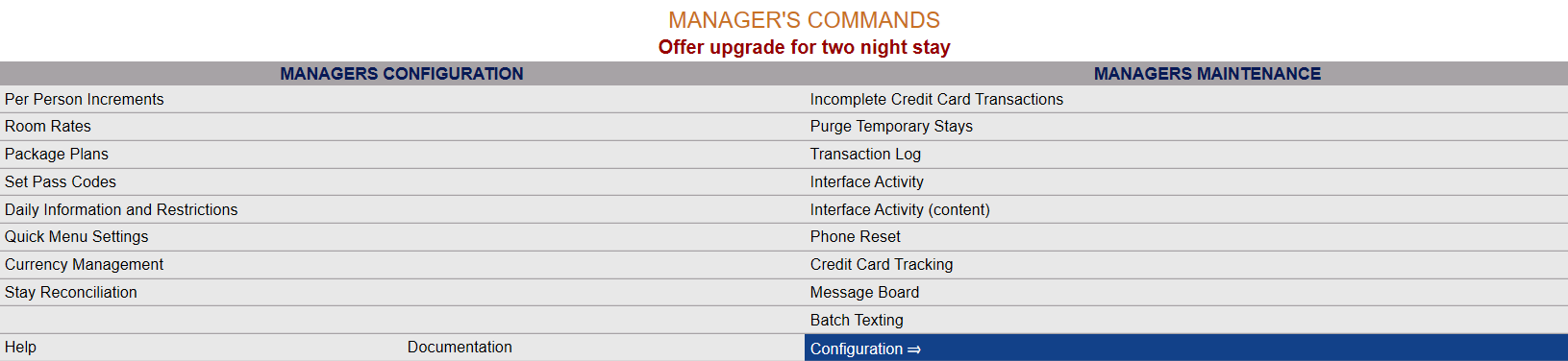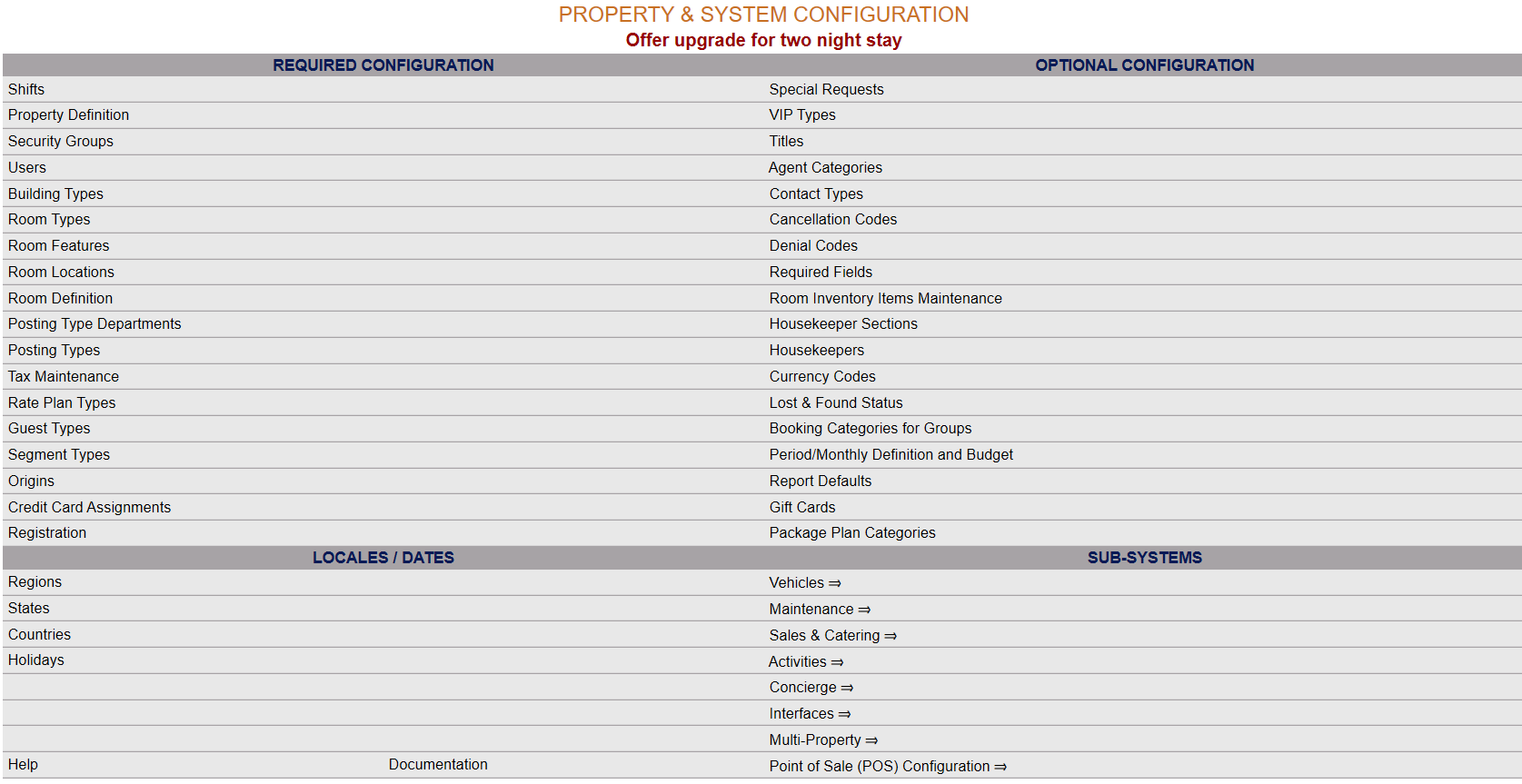Select Managers Screen from the Quick Menu on the left side of the screen, then select Configuration > Required Fields.
Select Manager's Screen to be taken to the MANAGER'S COMMANDS screen.
Select Configuration to be taken to the PROPERTY AND SYSTEM CONFIGURATION screen.
Alternately, you may also be able to select Configuration directly from the Quick Menu, if the menu has been set up to include the Configuration option.
This will take you to The Property System Configuration Menu.
The list of property configuration options are divided into four sections, which are Required Configuration, Optional Configuration, Locales/Dates and Sub-Systems.
Select Required Fields from the Optional Configuration section.
When selected, the Select Required Fields screen will open.
The Select Required Fields screen is divided into two main sections, one listing all fields that can be selected as required for guest information, and one listing all the fields that can be required specifically for working with the stay information.
Fields currently selected as required are shown in RED.
To select a field to be listed as required, simply check the box to the left of the field name. Multiple fields may be selected at one time - pick all the fields that will be deemed required. This will mark the field(s) as selected on this screen, but not yet within Skyware, meaning that the selected field will remain shown in black.
Once your selections have been made, click the orange button "Save" at the top of the screen.
Note: The selected field is not actually marked as required within Skyware until the Save button has been used.
Once the selections have been saved, the screen will inform you that the save was successful, and the required field(s) will now be shown here in RED. Any fields shown in RED on this screen will be considered required within Skyware, and when generating new records MUST be completed before the record can be saved.
Note: This screen may also be used to remove fields from the required list - simply un-check the box next to the required field name, and save. The field name shown on this screen will go from red to black and the field will no longer be deemed required within Skyware. Only if the field is required by Skyware will the check box be grayed out and unavailable for changing.